










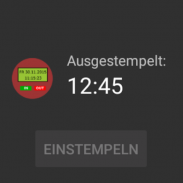
Stempeluhr

Description of Stempeluhr
The program does not provide support for projects.
Only punch times for coming and going are recorded.
Using the menu, a report can be generated in Excel format, which is stored on the phone in the Documents/Stamp Data directory.
If an email address is stored in the settings, the app set will be started to send the report.
Instead of sending it by email, it is also possible to save the report on Google Drive or Microsoft OneDrive.
Export/Import: The export file is also stored in the Documents/Stamp Data directory and can be sent in the same way as the reports.
In order to import the file, it must be copied manually into the phone's download directory. This is not yet configurable in this version of the time clock APP. The database must be empty for the import.
The clock times can also be recorded via an NFC tag with the text “TimeClock”.
The app includes a widget for the home screen.
Wear OS
The Wear OS app works like a widget. This allows you to stamp directly on the smartwatch as long as there is a connection to the phone.
Contains no advertising.
























